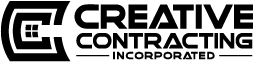Back in the day, clients were excited to drop their two-inch-thick folder on the table, full of pictures they had torn out of magazines. The meetings would be filled with shuffling papers and sticky notes on why they love a specific photo. Like kids with a birthday wish list, we worked through the pages one by one and discussed what struck them about each and how we might incorporate these design ideas into their homes.
Like many things in our lives, technology has made this more manageable, more accessible, collaborative, and possible for your dentist to keep their magazines intact. With tools like smartphones and tablets, bringing in your design ideas and a wish list is easier than ever, and the recycling bin doesn’t get so full! Using a tool like houzz.com can collect and express your design dreams and wishes to your contractor in a more straightforward manner. It ensures you’re on the same page and reduces the risk of your home remodel not being precisely what you want. With just a few clicks, your contractor and designer will know what you’re looking for, and even better, they can collaborate and add to your dream with their professional expertise.
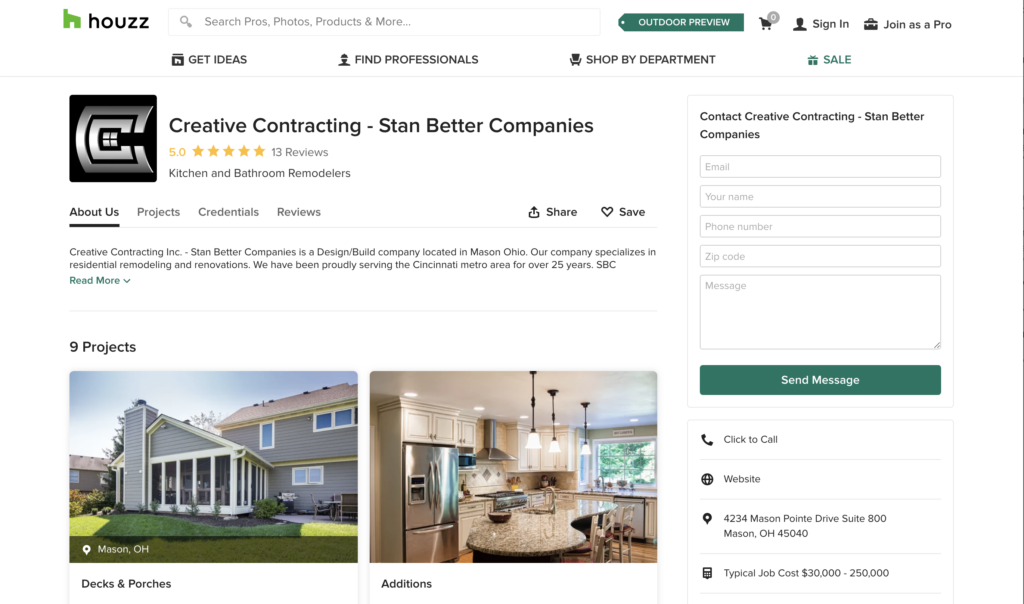 How to get started
How to get started
Go to houzz.com and create a free user account. Then make your first idea book. An Ideabook is a virtual “folder” where you can quickly save images you like.
Houzz.com also has a wonderfully functional app, making it possible for you to search and browse images while you sip your coffee or a glass of red wine. With your Ideabook on your mobile devices, you can take your entire library of inspiring ideas with you without torn magazine pages flying out of that old folder.
Search for inspiration
It can be intimidating while staring at the Houzz home page and not knowing where to start. You know what you like, but it’s hard to explain or put into words. This is especially true if you’re not familiar with the terminology used! We suggest starting simple and working your way from there. You can search for contemporary kitchen, traditional cabinetry, farmhouse style, or matte black finishes. To make it even simpler, try to just search for the room you’re looking to remodel. For example, kitchen remodel, master bathroom remodel, or finished basement. These are all great places to start and general enough to point you in the right direction.
Don’t be shy with the save button
The save button is your best friend! Remember, this isn’t like those old three-ring binders where you only had so much space to use. The Ideabook will hold as many photos as you want. While scrolling through all those gorgeous photos, save everything that catches your eye. Even if you’re not exactly sure what strikes you about an image, try to add a note within the notes section when saving. Since you’ll be saving so many, these Ideabooks can get quite large, and it’s easy to forget what it was that caught your attention. This way, months from now, you’ll be able to pull up your Ideabook, select a photo, and know just what it was that you loved.
 Add collaborators
Add collaborators
Now that your Ideabook is filled with inspiring photos that match your aesthetic, it’s time to share it with those who can make that dream come true. Using the “add collaborators” link, you can share this Ideabook with your design team. This keeps everyone on the same page; now that’s design collaboration!
Keep an eye on the clock! There are millions of photos on Houzz.com, and more than one person has lost an afternoon engrossed in the joy of finding their inspiration!
Ready to start planning your project? Call us today, and we’ll show you how.